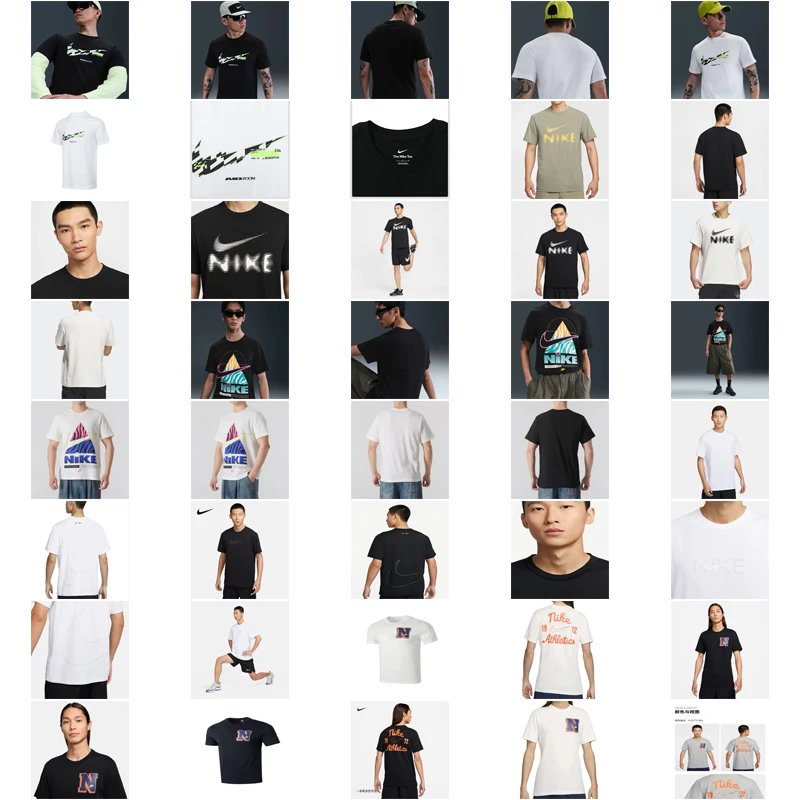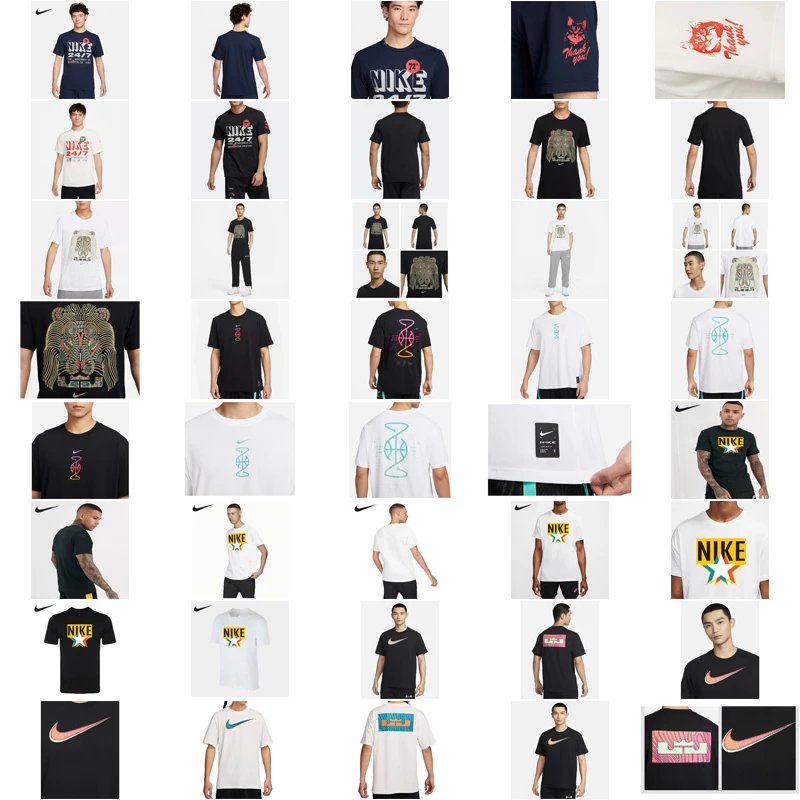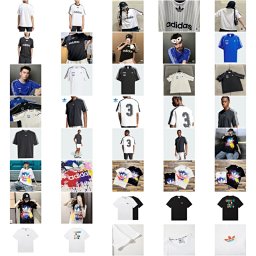AllChinaBuy Account Registration & Usage Guide: Complete Step-by-Step Tutorial for Beginners (With Screenshots)
For those new to China purchasing agents, AllChinaBuy provides an accessible platform to shop from popular Chinese e-commerce sites like Taobao, Tmall, and JD.com. This beginner-friendly tutorial will guide you through account registration, order placement, and shipment procedures with clear instructions and visual aids.
Step 1: Account Registration
1. Visit AllChinaBuy's official website.
2. Click "Register" at the top-right corner.
3. Fill in your email address, create a password, and complete verification.

Note:
Step 2: Submitting Product Links
1. Copy the product URL from Chinese platforms (Taobao,1688, etc.).
2. On AllChinaBuy, paste the link in the search bar and click "Get Price."
3. View product details in English including item photos and specifications.

Step 3: Previewing Costs
The system automatically calculates:
- Product price
- Domestic shipping fee
- International shipping estimation

Step 4: Making Payment
Accepted methods:
1. PayPal
2. Credit/Debit Card
3. AliPay

Step 5: Requesting Consolidation & Shipping
1. After sellers ship to AllChinaBuy's warehouse:
- Items appear in "My Packages"
- Select items for consolidation
2. Choose shipping method (air/sea)
3. Submit shipping request
4. Track via provided logistics number

Key Tips for First-Time Users
- Always preview shipping costs before final payment
- Use consolidate shipping for multi-item orders to save costs
- For electronics, confirm voltage compatibility beforehand
- Contact customer service for missing items or damages within 48 hours of delivery
By following this guide, you've successfully completed your first AllChinaBuy purchasing process. The platform's English interface and customer support (available via live chat or email at [email protected]) make cross-border shopping from China surprisingly straightforward. Enjoy your purchases!